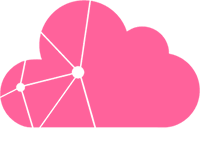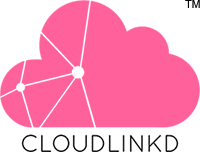Click Here to see Video Guide
Step 1: Login to CloudLinkd Lab and Click on "My Services".
Step 2: Select the Product/Service for which you have to add an addon domain.
Step 3: On the Product Details page, scroll down and click on "Addon Domains" option.
Step 4: Now you are on Addon Domains management page. Enter the details for your new (already registered) domain and click on "Add Domain". Your new domain will get added to your hosting account and is ready to use. Please do not forget to update the nameservers for this addon domain form you domain registrar side.
Do note that Subdomain / FTP Username and Password provided by you during the creation of Addon Domain will be used for FTP login for this particular Addon Domain. However you can create more FTP users for a single domain. See our other knowledgebase article for the same.
-
Produtos
- Produtos
- Dedicated Servers - Paris
- Dedicated Servers - Amsterdam
- Dedicated Servers - Frankfurt
- Dedicated Servers - London
- Dedicated Servers - Chisinau
- Dedicated Servers - Montreal
- Dedicated Servers - Los Angeles
- Dedicated Servers - Seattle
- Dedicated Servers - Singapore
- Dedicated Servers - Hyderabad
- VPS Hosting
-
Domínios
- Domínios
- Registrar um novo domínio
- Transferir um domínio
- -----
- Preços de Domínio
-
Suporte
- Suporte
- Contato
- -----
- Status da Rede
- Base de Conhecimento
- Notícias
- Back To Main Site