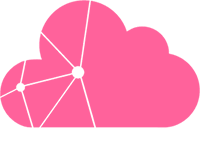A dedicated server can be reinstalled at any time. This can be useful when you want to run a different image on the machine or if you want to have a fresh installation.
Important:Be careful when using this feature. Reinstalling your server erases the disk and all data on the disk will be lost. Make sure to have a backup before reinstalling your server.
- Click
Servicesfrom the side menu. - Select your relevant server.
- Click
Reinstallto enter the installation wizard. - Choose the operating system that you want to install on the machine.
- Click
Installto launch the installation. It will take about 10 minutes to complete.